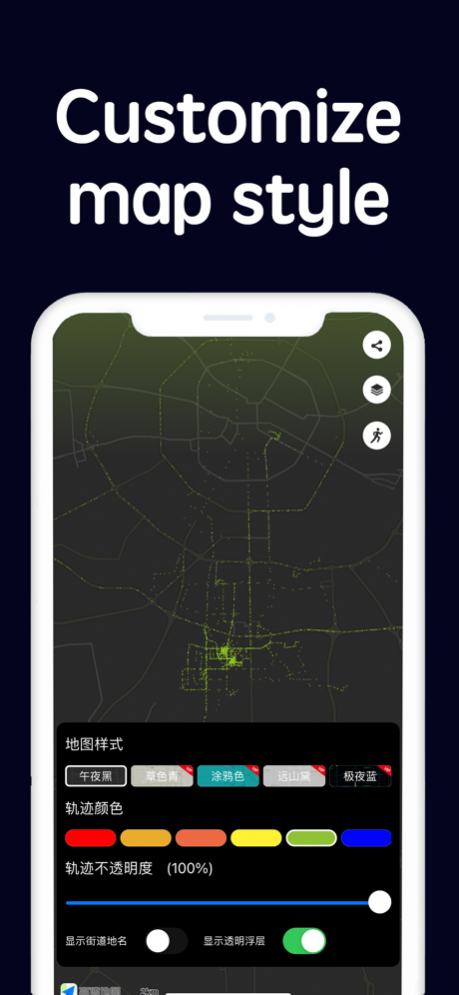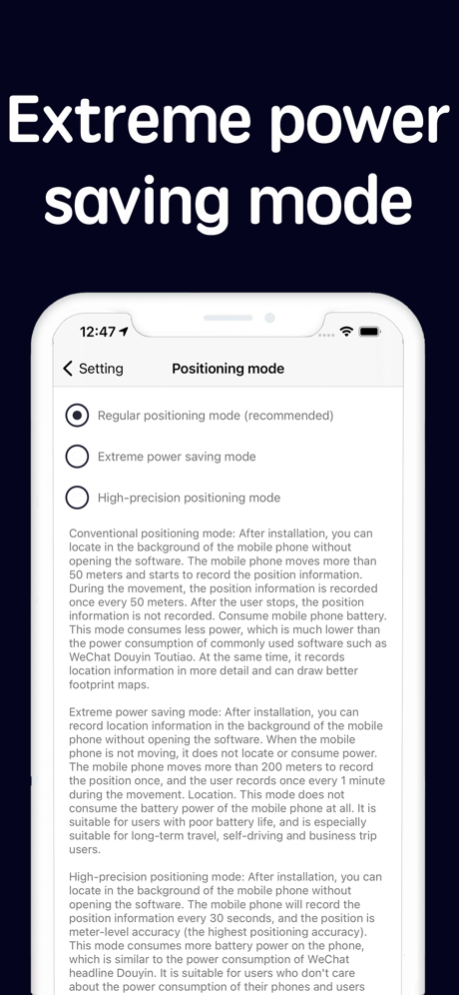Footprint on Map 2.6
Continue to app
Free Version
Publisher Description
My Footprint APP will automatically record every place you have been. After you install the software, the software will run in the background with extremely low power consumption and automatically generate your walking track graph. The four modes of extreme power saving, normal, high precision, and sports make it easy for you to choose between precision and energy consumption.
After you install the software, you don’t need to bother about the software. When you open the software again someday in the future, you will be pleasantly surprised to find that the road you have walked is drawn on the map as a beautiful portrait. You can review it carefully. Every place I've been to before.
About map art:
Your route is unique, and so should the trajectory map: the color, transparency, and line width of the route can be customized, and the map also has a variety of color schemes. You can save the created trajectory map as a mobile phone wallpaper. In this way, the road you have traveled is also winding on the phone screen.
Regarding privacy:
You don’t have to worry about the privacy of your location data at all, because all location data is only stored on your own phone. If you are worried about data loss, you can also back it up to your iCloud, so that other people, including software platforms, are completely free. Of your data. When you and your family need location sharing, the platform only sends your last location to your family.
She can record all the footprints for you without opening the software. In addition, the software will also light up the map according to the cities you have been to, so that you will feel a sense of pride after unlocking the city!
The main function description of the software:
-Background positioning and real-time acquisition of footprint function
-Customize map style, track color and transparency function
-Select a time period to view your own track information
-Share your location information with your family
-Take screenshots to save your own track pictures
-Choose different positioning modes according to the needs of the scene
-Sport mode to record your own motion track, such as: running, cycling, etc.
[Instructions for automatic annual fee renewal]
-Resolve all the functions of the footprint, after subscribing, you can use more map styles, automatically back up location data, use sports modes, and more power-saving positioning modes
-Subscription fee is 18 yuan per year
-The purchase process is to deduct the purchase amount from the itunes account
-Subscription automatically renews unless auto-renewal is turned off at least 24 hours before the end of the current period
-The account will be charged at the cost of the selected package within 24 hours before the current period
-The subscription may be managed by the user, and the automatic renewal may be turned off in the user's account settings after purchase
-No cancellation of the current subscription is allowed during the active subscription period
-Privacy Policy: http://lilinxia.com/zuji/zujiprivacy.html
-Terms of use: http://lilinxia.com/zuji/zujitearms.html
-If any unused part of the free trial period is provided, it will be confiscated when the user purchases a subscription to the publication
Dec 20, 2022
Version 2.6
-Function optimization and fix known problems
About Footprint on Map
Footprint on Map is a free app for iOS published in the Recreation list of apps, part of Home & Hobby.
The company that develops Footprint on Map is Chengdu Tuolisen Technology Co., Ltd.. The latest version released by its developer is 2.6.
To install Footprint on Map on your iOS device, just click the green Continue To App button above to start the installation process. The app is listed on our website since 2022-12-20 and was downloaded 1 times. We have already checked if the download link is safe, however for your own protection we recommend that you scan the downloaded app with your antivirus. Your antivirus may detect the Footprint on Map as malware if the download link is broken.
How to install Footprint on Map on your iOS device:
- Click on the Continue To App button on our website. This will redirect you to the App Store.
- Once the Footprint on Map is shown in the iTunes listing of your iOS device, you can start its download and installation. Tap on the GET button to the right of the app to start downloading it.
- If you are not logged-in the iOS appstore app, you'll be prompted for your your Apple ID and/or password.
- After Footprint on Map is downloaded, you'll see an INSTALL button to the right. Tap on it to start the actual installation of the iOS app.
- Once installation is finished you can tap on the OPEN button to start it. Its icon will also be added to your device home screen.